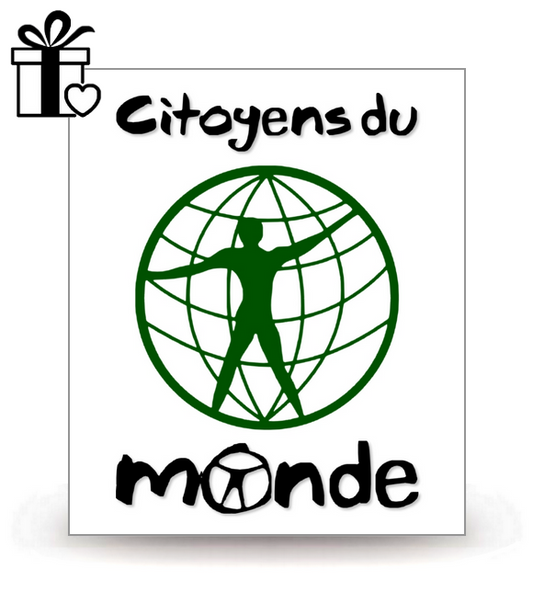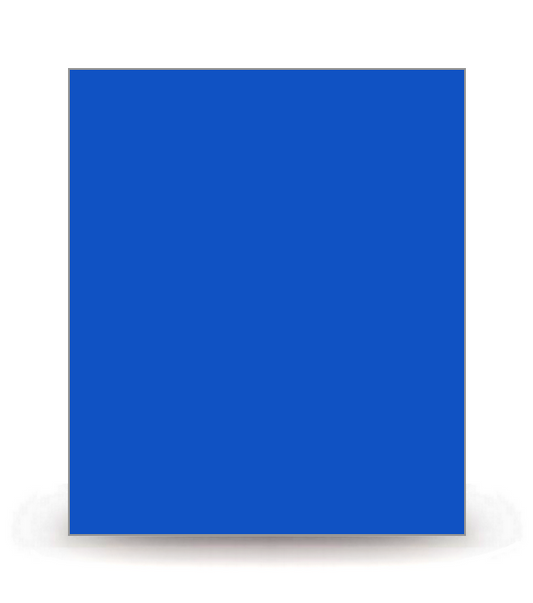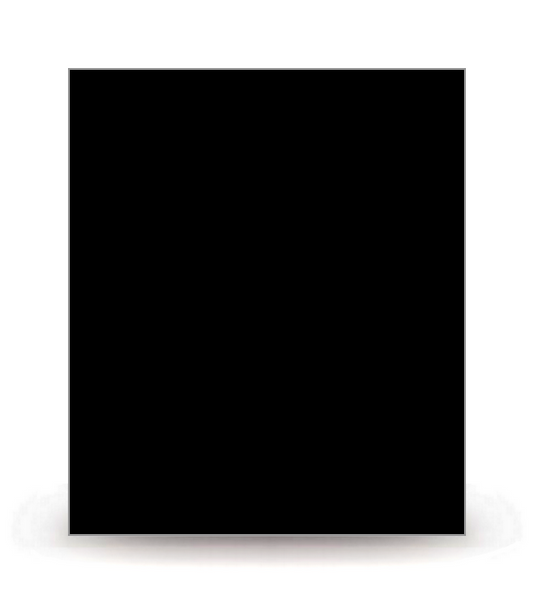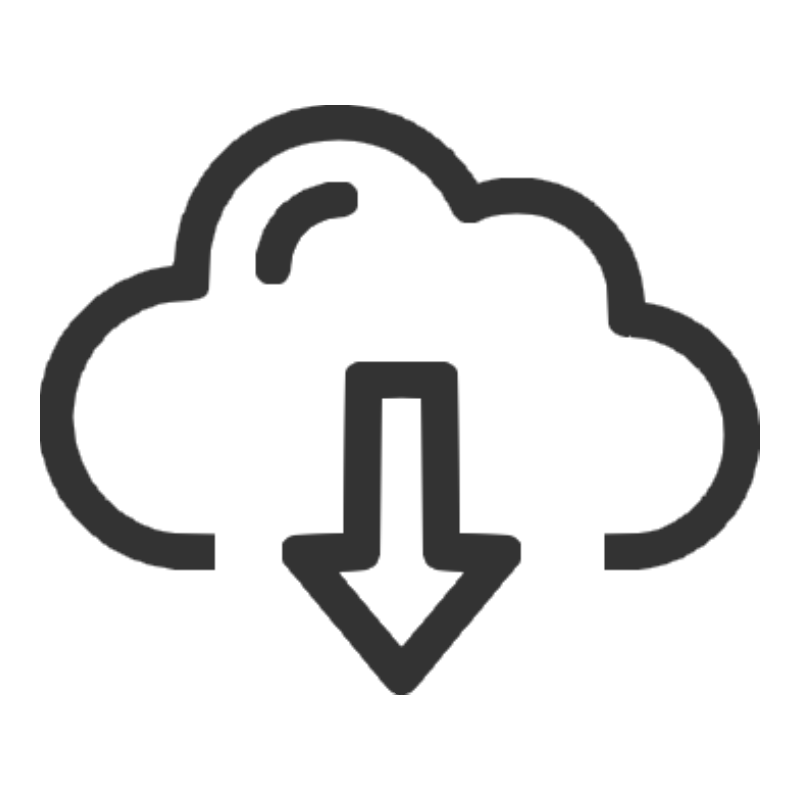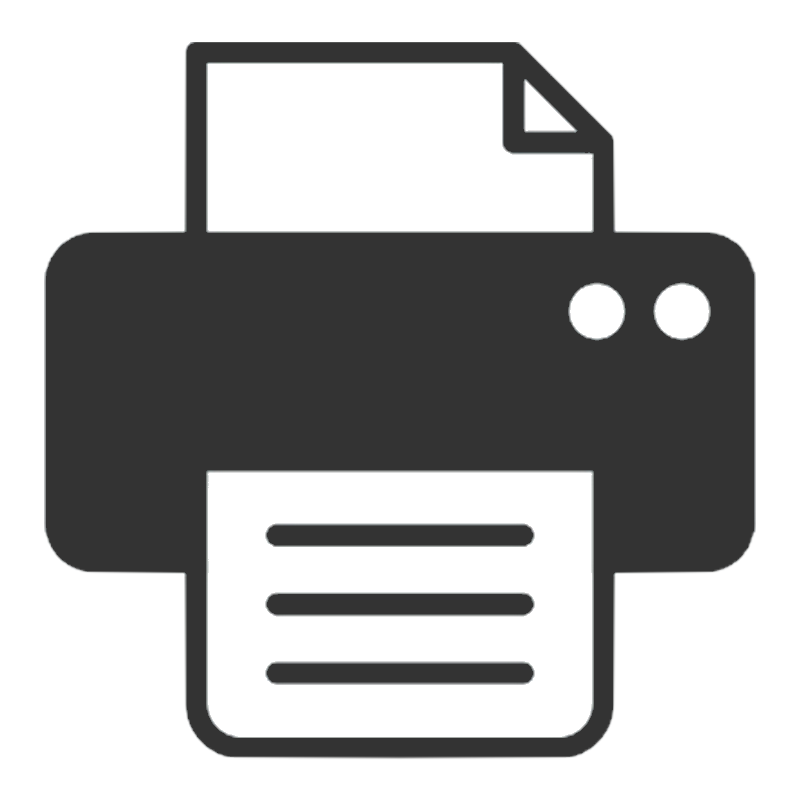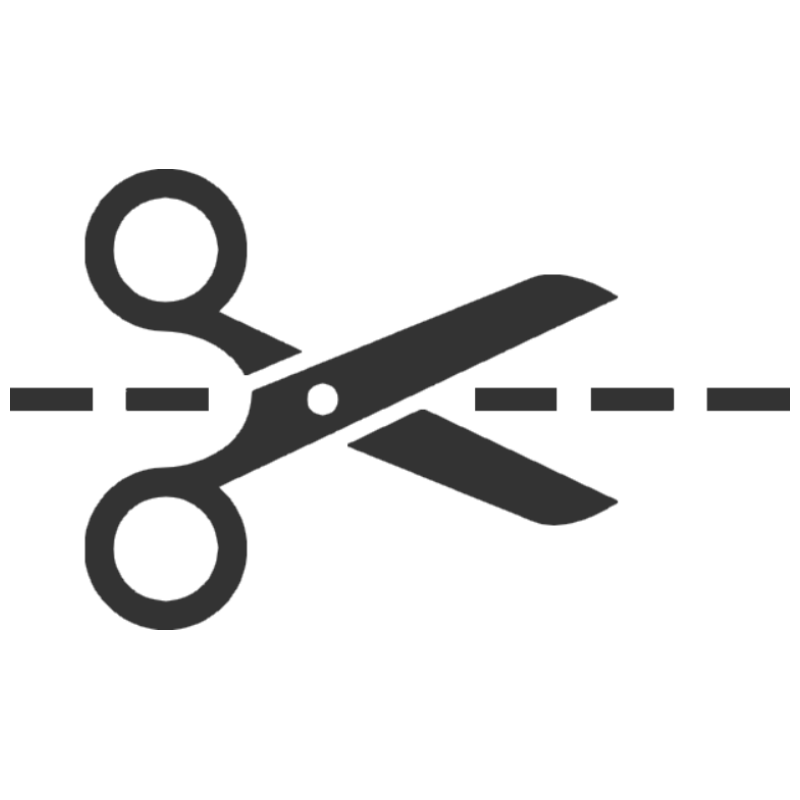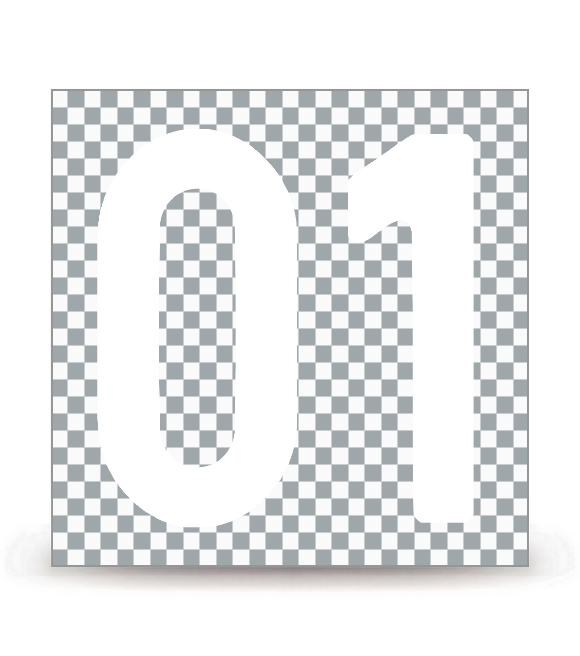




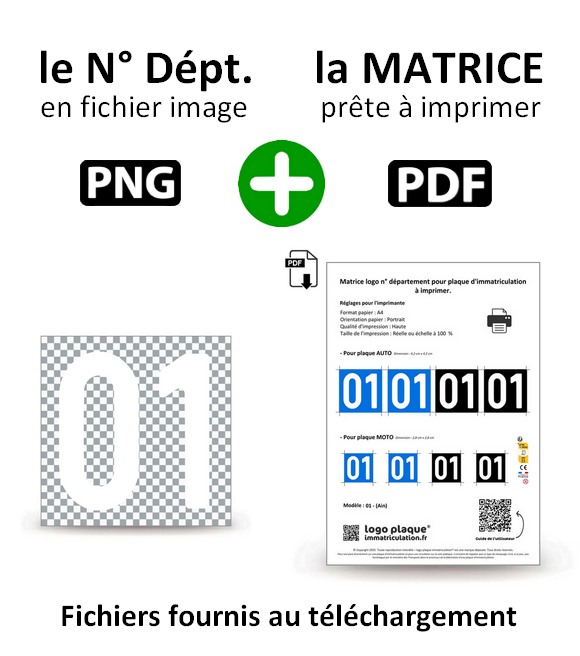
User Guide
Contents of the provided files:
1 "Logo Matrix" sheet in PDF format, measuring an A4 sheet and in PDF file format, ready to print. It includes:
For visual logos:
- 3 logos in the dimensions for the identifier in the dimensions for an Auto plate.
- 3 logos in the dimensions for the identifier in the dimensions for a Motorcycle plate.
For department number logos:
- 4 logos (2 on a blue background and 2 on a black background) in the dimensions for the identifier in the dimensions for an Auto plate.
- 4 logos (2 on a blue background and 2 on a black background) in the dimensions for the identifier in the dimensions for a Motorcycle plate.
1° Download:
The printable matrix board and logos are delivered in a digital file for download after payment validation.
- A page with download links appears.
- And an order confirmation is sent by email with, also, the download links.
Remember to save them. However, each download link is valid for 3 downloads.
If necessary, you can download the free PDF viewer Adobe Acrobat Reader.
2° Print:
For optimal results, set the print size to "Actual" or "100%" and the print quality to "High" in your printer's settings (or properties) .
For printing paper, a white sheet of standard A4 paper or a self-adhesive label sheet.
For long-lasting durability, you can laminate with transparent adhesive tape.
3° Cut:
Simply follow the logo's outline guidelines. Use a craft knife with a ruler as a guide, rather than scissors.
4° Glue:
Simply position on existing logos with a little glue or double-sided adhesive.
For optimal adhesion, surfaces must be clean (free of grease, oil, tar, dust, etc.) and dry. We recommend using a glass cleaner and avoiding solvents such as acetone or white spirit, which can be too harsh.